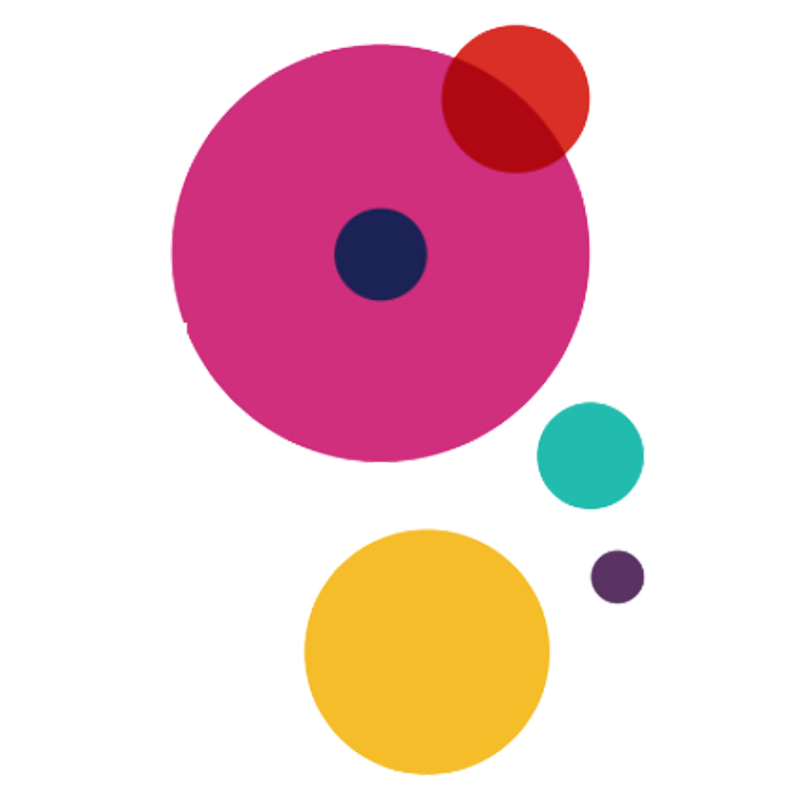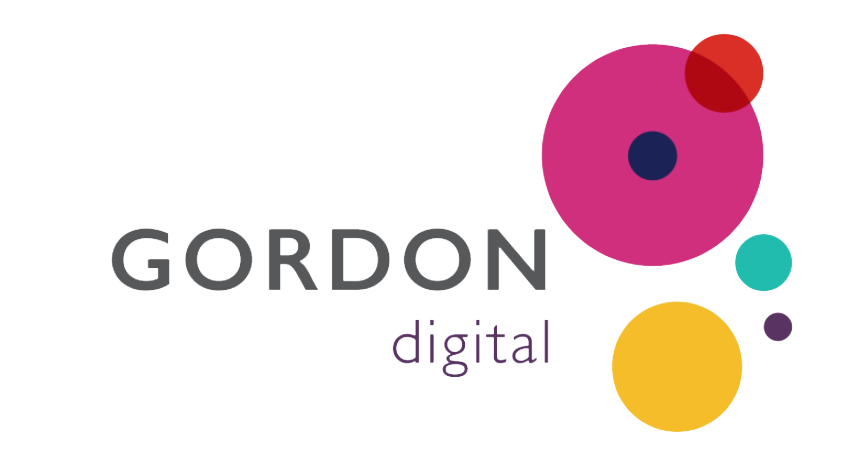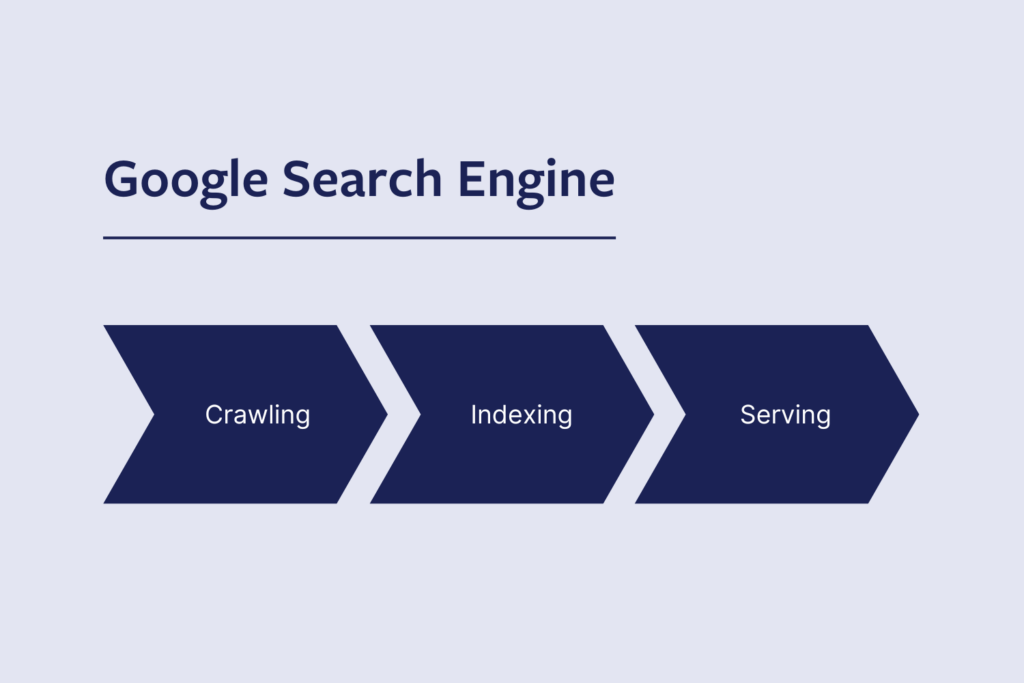
Key Takeaways
- Google is the world’s leading search engine with 91.53% of the market share.
- The search engine uses a three-step process — crawling, indexing and serving.
- Google prioritises web pages that are relevant, high quality, local and mobile-friendly.
- Adding tags can help Google understand the purpose of your web page.
What is a search engine?
Search engines are large databases that contain information about other websites.
They use “crawlers” to browse the internet, looking for new URLs to add to the database. Whenever a new URL is found, the crawler assesses the information on the web page and adds it to the central database. We call this process “indexing.”
This is a continuous, automated process and there are a range of factors that influence how pages are crawled and indexed.
Once a page has been indexed, it’s available to be displayed in search results. When a user inputs a query, the search engine compares those query against the web pages in its database. It finds the most relevant search results and serves those to the user.
It sounds pretty simple. But Google and other search engines use incredibly complex algorithms and supercomputers to make it happen.
For users, results are served in a matter of seconds. For the search engine, it’s an endless task of maintaining their database and updating algorithms to provide the best user experience possible.
How does Google’s search engine work?
Like other search engines, Google compares user queries against a central database that contains info about millions of websites from all over the world. It uses complex algorithms to decide which websites are most relevant to the person performing the search.
That sounds easy enough. But how do websites get into the database? How does Google choose which results to display?
The complete answer is complex, but we can break it down into three major steps:
1. Crawling
Google shows thousands of results for every search query. To ensure this information is accurate, up-to-date and relevant, Google is always looking for more content.
This is done by “crawling.” Crawling is an automated process that’s performed by a program called Googlebot. This AI-powered program is responsible for discovering new information on the internet. It scans websites day and night to find new URLs that are ready for indexing.
Googlebot looks for new pages, as well as pages that have been updated. This means Googlebot often crawls the same websites over and over again as it tries to keep Google’s database up to date.
Googlebot finds new or updated websites in a few different ways. It can discover new content by:
- Following a backlink from a known URL. A link that takes you from one website to a third party website is called a backlink. Googlebot can follow backlinks from known websites and use them to find new web pages. Learn more about link-building strategies in our comprehensive guide.
- Following links to new web pages through your sitemap. A sitemap is a web file that acts as a guide to your website. It contains a list of all the pages you want Google to crawl. While you aren’t required to provide a sitemap, they’re a useful tool for making sure Googlebot can easily find its way around your website.
- Following links that have been submitted by the webmaster. We all want our content to show up on Google. You can wait for Googlebot to find your website on its own, but this could take weeks (or longer!) depending on how many backlinks you have. Alternatively, you can submit a web page to Google and request crawling.
How to submit a web page to Google
You can ask Google to crawl any page on your website. You’ll need a free Google Search Console account. Search Console provides a suite of features for webmasters. For example, you can inspect the URL to see whether it has been discovered by Googlebot.
If the URL is already indexed by Google, you will see a green tick and confirmation. It will look something like this:
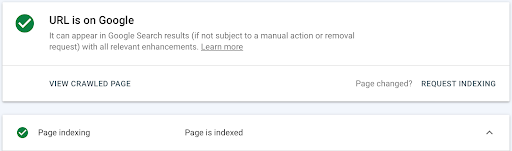
If the URL hasn’t made it to Google yet, you’ll see a grey symbol with an explanation:
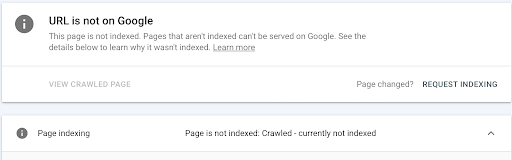
If the URL is not on Google, you have the option to “Request Indexing.” When you hit this button, Googlebot will put the page into the crawling queue.
Manually submitting a web page doesn’t guarantee it will be indexed or served. Google may choose not to index a web page for a variety of reasons. Common indexing issues include:
- Low quality content
- Duplicate content
- Googlebot is blocked from accessing the page
- Badly implemented URL redirects
2. Indexing
Once Googlebot has weaved its way through a website, the information needs to be sorted. During this phase, Google will try to understand the subject matter of the page, and whether the content is original, authoritative and trustworthy.
Keep in mind that Google uses AI programs to do this. They don’t understand the content the way a human would. Instead, Google has sophisticated algorithms that detect the subject matter, quality, expertise and trustworthiness of a web page.
Because we’re dealing with AI, we sometimes need to help Google understand the content (and the value of the content) on our website. One of the most common ways of doing this is by adding “tags” to the website’s HTML.
Tags help Google decide what your web page is about, and how it relates to user search queries. As a bare minimum, all web pages should include a:
- Title tag: This is the title of the URL and will be displayed in the search results. It should match the content of the page. Title tags should be between 30 and 60 characters.
- Meta description: This is the description of your content and may be displayed as a snippet in search results. Aim for around 160 characters and include relevant information about the content of the web page.
If you have images on your page, Google will be interested in them too. Don’t forget these tags:
- Image title attribute: This is the title or name of the image. It should be under 70 characters.
- Image alt attribute: Alt text is a brief description of the content of an image. Since Google can’t view images visually, it relies on alt text to understand images and how they relate to the rest of the content.
What is a canonical page?
It’s common for websites to focus on one or two expert topics. This is helpful for users, but it means the content of individual pages often overlaps. This confuses Google and creates an issue with “canonicalisation.”
A canonical page is the page on your website that best represents a particular topic.
We use canonical tags to help Google distinguish between two similar (or identical) pages. When a canonical tag is added to a web page, Google will index that page. If we mark one page as canonical, Google will not index duplicate or substantially similar pages.
TIP: You can nominate the URL as the authoritative version by adding a rel=canonical tag to the HTML.
You don’t need to nominate a canonical page, but it can help resolve issues with overlapping and duplicate content.
3. Serving
Once a page has been added to Google’s index, it can be shown in the search results. This process is called serving.
When a user inputs a search term, they are shown a list of personalised results. There can be millions of results, depending on what you’re looking for.
Here’s an example. We asked “What is Google” and 22,790,000,000 results were found.
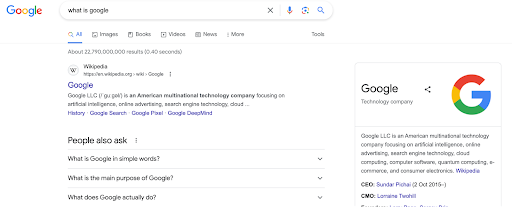
Results vary from person to person. Google’s process is top secret. It’s only known to the team that oversees the development of the search algorithm.
Over the years, marketers have learned to test and reverse engineer Google’s algorithm. We use the information we’ve learned to help our websites rank higher in the search results. While we don’t know all the details of how Google ranks web pages, we do know that it considers several major factors:
- Relevance – Does the content of the page match the search query?
- Quality – Is the content reputable and from a website that’s trustworthy?
- Location – Is the content local to the user?
- Language – Is the content in the user’s preferred language?
- Device – Is the content responsive and mobile-friendly?
- Intent – Is the user looking for news, information, images or shopping?
Google uses complex algorithms to streamline its ranking and serving processes. The rules change and evolve constantly, but high quality, unique content is always a priority for Google.
What red flags does Google look for?
Now you know how search engines work, let’s discuss the issues that can impact your ranking.
Here are a few red flags that could put you at the bottom of the results list.
Slow loading speeds
Google wants the user experience to be positive. If you’ve ever sat waiting for a web page to load, you’ll know how frustrating it can be.
Messy code, high-resolution images, unreliable servers, excessive traffic and URL redirects can all add to the loading time. Google recommends getting your loading speed down to less than 2 seconds for the best user experience.
You can use the free PageSpeed Insights tool to examine your website. You’ll get an in-depth report that analyses every area of the page. The tool even gives you suggestions on how you can improve your loading speed!
Missing security features
Security is a major priority for Google. If your site doesn’t use HTTPS, this is a red flag for the search engine. HTTPS is no longer just for shopping sites. Google expects every online destination to have this protocol.
A page that’s full of ads and spam or phishing content can also upset Google’s security standards, so it’s best to keep these kinds of things to a minimum.
Duplicate content
Remember when we said that only canonical pages are indexed? That’s because Google hates duplicate content.
Google’s goal is to provide the best, most useful answers to user search queries. This means providing variety in the search results. If the top 10 results all use the same content, that leads to a poor user experience.
Google doesn’t necessarily penalise duplicate content. However, pages with duplicate content may not be indexed, and that can affect the ranking of all the pages on your website.
The best way to get around this is to write original content for your website. Even if you need to paraphrase an existing piece of content, putting it in your own words will prevent Google from detecting duplicate content.
Mobile responsiveness
60% of web users rely on mobile devices to access the internet. Google knows this, so it provides a small rankings boost to websites that feature responsive design.
Responsive design is good for Google and it’s good for you. Providing a mobile-friendly website means you’ll capture every bit of traffic you possibly can. Failing to provide a mobile-friendly site means you could be limiting your reach to just 40% of web users, and that’s no way to run a business!
If you have a new website or use a website template, chances are it’ll already be mobile-responsive. You can double-check by viewing your pages on different devices including smartphones, tablets and desktops.
Don’t forget that you can use the Google Search Console to see the status of each web page. Those with tech developer skills may also like Lighthouse for in-depth reports.
What about sponsored ads?
Reaching the top of Google’s search results is the best way to grow your business. There are no guarantees, but one way to secure the #1 spot is with Search Engine Optimisation (SEO).
Companies invest big money in SEO. Major brands spend tens of thousands every month to maintain their rankings. With everyone fighting for the top spot in Google, getting an organic search result on the first page is a big achievement.
You can’t pay to have your page listed as part of Google’s organic search ranking. But, you can bid on sponsored ads that appear before the organic search results. These ads are one way of jumping the queue and making sure your website is as visible as possible.
Google Ads are affordable, effective and a great way to boost your business while you work on your SEO campaign. In fact, ads are so effective that they make up the majority of Google’s income. In one year, the company made $162.45 billion in ad revenue alone.
We generally recommend running a mix of paid ads and SEO. The two strategies work together to provide short and long-term marketing results that can help achieve your business goals.
What is the “people also ask” section on Google?
To add value to the search experience, Google sometimes includes a “People also ask” (PAA) section as part of the search results. The section is placed near the top of the results and gives users short answers to questions that are similar to the user’s query.
The questions and answers are generally pulled from top ranking sites. You can increase your page’s chance of appearing in the PAA with these strategies:
- Include questions and answers in your article. Consider adding an FAQ section.
- Get to the point, and answer questions in the first two sentences.
- Research keywords and analyse existing PAA answers.
- Optimise existing content with up-to-date information.
- Format your content with header tags and bullet points.
- Make sure your articles are free from spelling and grammatical errors.
If your page is picked for the PAA box, it will give you additional exposure and show that you are an authority on the topic.
We recommend using Google Analytics to monitor your web traffic and see which keywords bring the most eyeballs. These keywords can be included in content that is designed to appear in the PAA section.
Grow your business using Google’s search engine
Google is the world’s most popular search engine for a reason. Over the past 20 years, Google has built a reputation for quality, relevant search results – that’s why users keep coming back.
From the outside it looks simple. But there’s a lot going on behind the scenes at Google. Understanding how the search engine works is the first step to mastering SEO and getting your business to the top of the search rankings.
It sounds easy, but a good SEO strategy is hard to design. It requires patience, practice and a lot of expertise. If you aren’t ready to tackle that challenge yourself, working with SEO specialists like Gordon Digital is a great first step!
Gordon Digital designs tailored SEO strategies that can help your business kick its goals. We have decades of combined experience, and we’re always looking for a new challenge.
Get in touch and book your strategy session to get started!