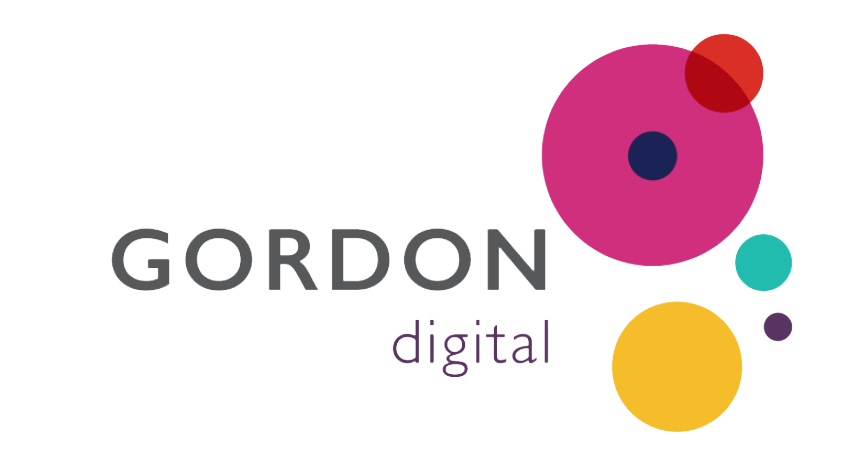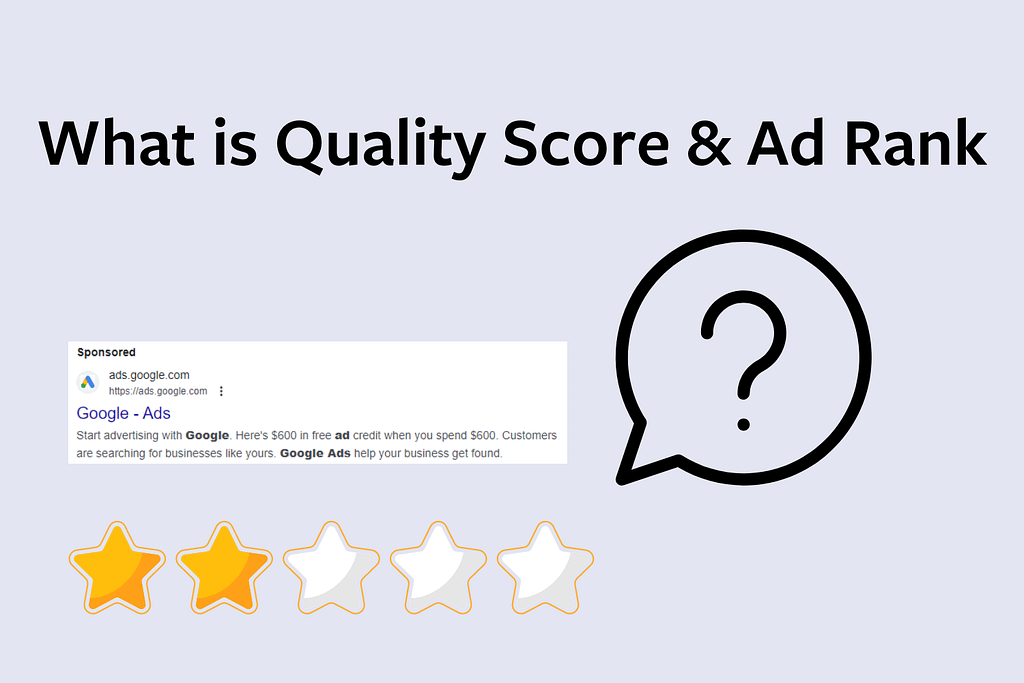
Key Takeaways
- An ad’s Quality Score is based on a number of factors, including landing page experience, expected click-through rate and ad relevance.
- Quality Score is a major factor in determining Ad Rank and where your ads are placed on SERPs.
- Ad Rank has an impact on the cost of your ads and the effectiveness of your campaign.
- You can improve the relevance of your ads using Dynamic Keyword Insertion.
- Providing ad extensions is a simple way to improve your Quality Score and the effectiveness of campaigns.
What is Quality Score?
Quality Score is a metric that Google uses to assess the quality and relevance of your ads.
When you create a Google Ads campaign, Google assigns a Quality Score to your ads. This score is intended to be a diagnostic tool you can use to improve the quality, relevance and performance of your ads.
Like Google’s Search Algorithm used in SEO, a Quality Score is an aggregated score that considers dozens of factors. The three major considerations are:
1. Landing Page Experience
Google Ads need to point somewhere. In most cases, your ads will link to a dedicated landing page on your website.
A landing page is a web page that provides the information, products or services your customers are looking for. This means each landing page should match the ads it’s linked to.
Like with other websites that show up in Google’s search results, your landing pages need to provide a good user experience. Google determines landing page experience by looking at:
- How relevant and useful the information on the page is
- Ease of user navigation
- The number of links on the page
- Whether the page is aligned with the content used for your ad
- Conversion rate
The aim is to create landing pages that are high quality, relevant to the ads you’re running, easy to convert and useful to your customers.
2. Expected Click-Through-Rate
Expected click-through rate (CTR) is a measure of how likely it is that customers will click on your ads when they’re displayed for a given keyword. Google provides an expected CTR for each of the keywords you’re targeting.
Google calculates expected CTR by comparing your ad headlines and descriptions against the keywords you’re targeting. It looks at how well a keyword has performed in the past (relevant to the ad’s position on the page) and uses this to estimate future performance.
Remember that Google’s goal is to show ads that are relevant to users. If users are unlikely to click on an ad (i.e. if it has a low expected CTR), Google takes that as a sign that the ad has lower relevancy. This can reduce your overall Quality Score.
You can improve expected CTR by:
- Improving ad copy
- Using ad extensions
- Matching keywords to user intent
- Improving audience targeting
3. Ad relevance
Finally, Google considers how closely your ad matches the user’s search intent. Relevant ads are useful to users, so they’re more likely to be placed higher on the page.
More specifically, ad relevance measures how closely your keywords match your ads. You can improve ad relevance by:
- Using the keywords you’re targeting in the headline of your ads
- Matching the keywords in your ads to the keywords on your landing page
- Ensuring keywords match the user’s search and intent
What is Ad Rank?
Ad Rank is a score that determines where your ad appears in Google’s search results. It’s a critical factor that influences your ad position in comparison to competitors.
Put simply, the higher your Ad Rank, the more likely you are to secure a prominent position on the Search Engine Results Page (SERP).
This is important because the higher your ad appears on the page, the more likely a customer is to click on it. Ads that show up on the first page of Google, above the organic search results, get the most clicks.
How Does Quality Score Relate to Ad Rank?
Google uses the Quality Score of your ads to determine Ad Rank and how much you pay for each ad.
Keep in mind that Google’s main goal is to provide relevant results to its customers. It ensures that ads are relevant and high quality by assessing the following factors:
- Bid amount – The money you’re willing to pay for a click.
- Ad Quality, relevance and extensions – The overall quality of your ad, its relevance to the search query, and the use of extensions.
- Expected click-through rate (CTR) – Likelihood of users clicking on your ad.
- Landing page experience – Quality and relevance of the web page that users land on after clicking your ad.
- Context of the user’s search – Specific details of the user’s search, including device, location and search history.
How Ad Rank is Calculated
While Google doesn’t disclose the exact formula for calculating Ad Rank, a hypothetical formula might look something like this:
Ad Rank = Ad Score + Landing Page Score + CTR Score + Bid
Google’s constant pursuit of higher-quality search results means its algorithms are always evolving.
The best thing you can do to improve your Ad Rank is to maximise the quality and relevancy of ads and landing pages.
Understanding the Ad Rank Threshold
The Ad Rank threshold is the minimum bid required for your ad to participate in the auction. Your ad won’t show if the bid is below this threshold unless there’s no competition.
Ad Rank’s Impact on Cost per Click (CPC)
Your position in the auction affects CPC.
Higher Ad Rank not only secures a better position but also leads to lower campaign costs.
Maximising Ad Quality, improving landing pages, and creating well-organised campaigns with high click-through rates can reduce your cost per click.
The Key Drivers of Ad Rank
Since Google is cagey about the auction process and how ads are ranked, we use trial and error to determine how our ads are performing.
There are a few metrics you can use to assess and optimise the key drivers of Ad Rank:
- Historical CTR – Past performance sets a benchmark. When operating on Google’s search networks, a CTR of >10% usually indicates strong performance.
- Quality and relevance – Define quality and relevance through ongoing experimentation. Test different landing pages, headlines and descriptions to find what resonates with your audience.
- Search term context – Context is essential in building effective ads. If your ad appears for a high-impact search term outside of your keyword list, refine your strategy. Add it as an exact match keyword and integrate it into headlines, descriptions and landing pages.
Improving Relevance With Dynamic Keyword Insertion
Dynamic Keyword Insertion (DKI) is a powerful tactic in your toolbox. It enhances the quality of your ad and its relevance to the user.
This feature automatically inserts the user’s search term into your ad. This personalises the user experience and makes it more likely that customers will click on your ad.
Dynamic Keyword Insertion Examples:
- Title case DKI
- {KeyWord:Insert Keyword Here}
- Sentence case DKI
- {Keyword:Insert keyword here}
- Lowercase DKI
- {keyword:insert keyword here}
- Uppercase DKI
- {KEYWORD:INSERT KEYWORD HERE}
Dynamic Keyword Insertion allows your ad to dynamically match users’ search queries. This makes ads more personalised and increases the likelihood of user engagement.
Remember, the success of DKI lies in selecting keywords that are closely aligned with what users are searching for.
Using Ad Extensions to Improve Quality Score and Ad Rank
There are lots of ways you can improve your Quality Score. One of the most effective is to use extensions.
Extensions are additional pieces of information that Google may choose to serve alongside your ad. Extensions can make your ad more relevant to the user, which improves campaign performance.
Google doesn’t always show extensions. Instead, it uses machine learning to determine whether including an extension will increase the likelihood of a user clicking on your ad.
Essentially, the more extensions you can provide for an ad, the higher your Quality Score.
Call Out Extensions
Call-out extensions at the ad group level can showcase unique selling points, specials or giveaways. This approach ensures extensions are tailored to the user’s search query and improves ad performance over time.
How does this improve your ad’s Quality Score?
Highlighting key selling points provides users with additional information beyond what’s displayed in the ad headline or description. This information can increase ad relevance and expected CTR.
Sitelink Extensions – Streamlining User Navigation
Sitelink extensions guide users to pages on your website other than the ad landing page. For instance, clicking on the ad will take the user to a landing page, but you can use sitelink extensions to provide links to product or contact pages.
How does this improve your ad’s Quality Score?
Sitelinks can enhance the expected CTR of your ad by prompting a user to visit another page on your site that might better align with their search intent.
Call Extensions
Place call extensions at the campaign level to add a direct contact option to your ad. Google’s tracking capabilities extend to phone calls, providing valuable data.
How does this improve your ad’s Quality Score?
Call extensions allow customers to phone you directly. This shortens the path to conversion. Shorter conversion paths often lead to strong conversion rates – and strong conversion rates can feed directly into an improved Quality Score and Ad Rank.
Image Extensions
Implement image extensions at the campaign or ad group level to complement your ad visually. Choose unique visuals for better performance.
How does this improve your ad’s Quality Score?
Image extensions increase your ad’s real estate on SERPs. This attracts greater attention from users and can lead to an increase in expected and actual CTR.
Location Extensions
Include this extension at the campaign level, especially for lead-generation campaigns targeting local audiences.
How does this improve your ad’s Quality Score?
Locality plays a massive role in ad performance. By showcasing that the location of your ad is the same as the user’s, you’re demonstrating that your ad is aligned with your audience. This increases both ad relevance and expected CTR.
Price Extensions
Implement price extensions at the ad group level for products or services with fixed prices.
How does this improve your ad’s Quality Score?
Displaying prices immediately vets users. It reduces low-quality traffic that can’t afford your product or service (e.g. if they don’t like the price, they won’t engage with your ad). This improves conversion rates and landing page experience.
App Extensions
Include app extensions at the campaign level if you have a corresponding app tied to your website.
Maximise Quality Score and Ad Rank to Get More From Google Ads!
When the platform is used correctly, Google Ads is one of the most effective marketing tools available. Google Ads can provide incredible bang for your buck – even if you aren’t a digital marketing expert.
Getting the best value for money means perfecting your ads to boost your Quality Score and Ad Rank. There are lots of ways you can do this, but it usually involves a bit of trial and error to get things right.
By improving your ad copy, headlines, audience targeting and messaging, you can turn Google Ads into a steady stream of new business!
If that sounds like a good deal but you’re unsure where to start, have a chat with the team at Gordon Digital.
Gordon Digital specialises in paid advertising through platforms like Google Ads. We’ve worked with clients from hundreds of industries, so we know how to design a strategy that can help kick your business goals.
Contact us online to find out more, or book your strategy session if you’re ready to meet the team!