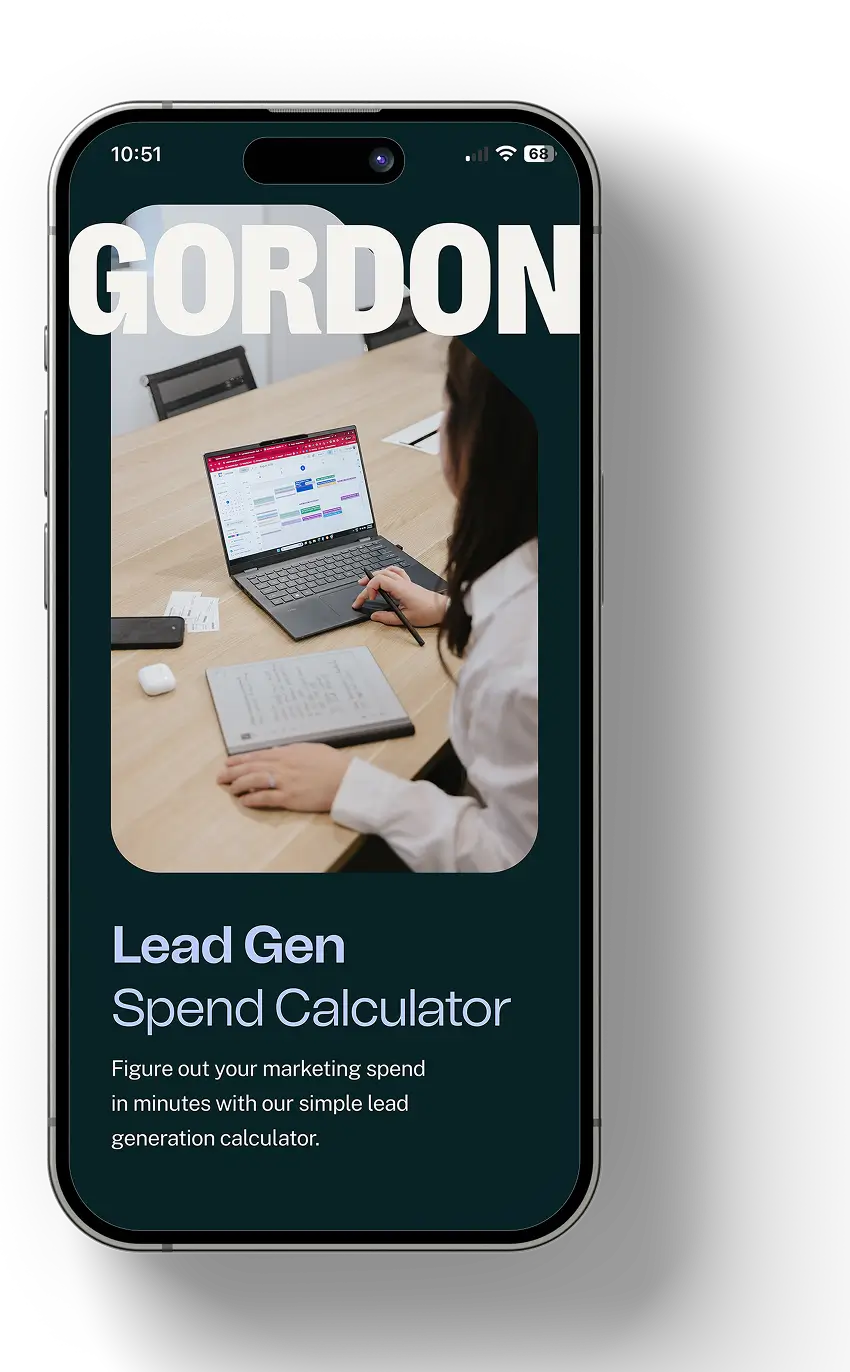How Do Google Ads Budgets Work?
Google Ads operates on a pay-per-click (PPC) model, meaning you only pay when someone clicks on your ads.
Google now processes about 99,000 searches every second. As you can imagine, that amount of traffic could blow your budget very quickly. To control how much you spend on ads, Google allows you to set an average daily budget.
Your average daily budget specifies how much you are comfortable spending each day over the course of the month.
It’s called an “average” daily budget because Google will optimise the amount you spend for days where your ads will perform better. On some days, you might not meet your average daily budget, while you might exceed the budget on other days.
This graph shows how Google spends more on some days and less on others to achieve the average:

Defining Your Campaign Goals
If you’re running Google Ads for the first time then you’re probably wondering how much it costs. The simple answer is that it costs as much as you’re willing to spend.
That’s both a blessing and a curse. Google Ads provides unlimited freedom to do pretty much anything. If you want to get the most from that flexibility, you need a concrete idea of your goals. Don’t start running paid ads until you know exactly what you want to achieve – that’s the fastest way to blow your budget.
An effective Google Ads campaign aligns with your business objectives. We need to be specific here. You can’t simply say “I want to grow my business,” and be done with it. If the goal is to grow your business, you need to know how you’re going to achieve that.
Do you want to increase total sales? Are you launching a new brand and want to build hype? Looking to get more people to visit your physical store? Want to reduce ecommerce cart abandonment?
These are all valid ways you could grow your business. You don’t need to limit yourself to a single goal. It’s useful to run multiple campaigns that each has its own objective. This can help achieve multiple things at once, such as building awareness, generating new sales and increasing the lifetime value of each customer.
Google Ads can support all sorts of campaign goals, including:
- Lead Generation
- Sales and revenue
- Website traffic
- Brand awareness
- Local store visits
- Product or service consideration
- Subscriber acquisition
- Event or webinar registrations
- Competitive advantage
- Remarketing
- Cost reduction
The easiest way to define goals is to think about what “success” looks like to you. Is it enquiries and event sign ups? An increase in sales? A decrease in cart abandonment? Once you know what the end goal looks like, it’s easy to figure out how Google Ads can help you get there!
What is a Good Budget for a Google Ads Campaign?
There’s no one-size-fits-all answer to how much money you should be spending on Google Ads. Your business is unique, and your Google Ads spend is the same. Your Google Ads costs depends on dozens of factors, such as:
- Your industry
- Target audience(s)
- Customer lifecycle
- Bid and your bidding strategy
- Budget
- Ad rank and schedule
- Ad quality score
- Current market trends
- Keywords
Tools For Planning Your Google Ads Budget
Knowing how much budget to allocate toward your campaign comes down to research and strategic planning. Below are some tools to help you plan your Google Ads budget effectively:
- Google Ads Keyword Planner
- This is a free tool provided by Google that helps discover new keywords, estimate search volumes, and forecast the potential cost of campaigns. It’s an essential tool for understanding the competitive landscape and planning your budget accordingly.
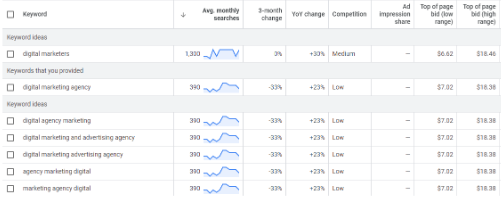
- Competitor Analysis Tools
- Tools like SEMRush, SpyFu and Ahrefs can help you research your competitors’ Google Ads campaigns. This provides insight into the keywords they are targeting and their estimated ad spend, which you can use as a benchmark for your own campaign.
- Google Ads Campaign Drafts & Experiments
- This feature allows you to create drafts and experiments of your campaigns without affecting the live campaigns. You can test different budgets, ad creatives and targeting options before committing your entire budget.
Average Google Ads Cost-Per-Clicks (CPCs) By Industry
The easiest way to set an initial budget for your campaign is to look at the average Cost Per Click (CPC) in your industry. This gives you a rough idea of how much you’ll need to spend. We can use these figures to determine how much we should be spending – more on that below.
Google Ads is effectively an auction platform. The highest bid doesn’t necessarily win, but keywords with lots of competition can be expensive to bid on.
The ideal Google Ads budget depends on how competitive your industry is. Below, we’ve listed the average CPC for a range of industries:
| Industry | Average CPC ($AUD) |
| Advocacy | $2.26 |
| Auto | $3.89 |
| B2B | $5.27 |
| Consumer Service | $10.12 |
| Dating & Personals | $4.40 |
| eCommerce | $1.83 |
| Education | $3.80 |
| Employment Services | $3.23 |
| Finance & Insurance | $5.44 |
| Health & Medical | $4.14 |
| Home Goods | $4.65 |
| Industrial Services | $4.05 |
| Legal | $10.67 |
| Real Estate | $3.75 |
| Technology | $6.01 |
| Travel & Hospitality | $2.42 |
This table only shows general trends. The actual CPC for each industry fluctuates based on the specific keyword, location, ad quality and your bidding strategy.
You can use Google’s Keyword Planner to determine the average CPC for your industry. Be prepared to adjust your budget and bidding strategy to achieve results within your industry. Learn more about how to maximise your Google Ads campaign with the right bidding strategy.
Calculating Your Budget
It’s time to start piecing together your Google Ads budget.
As a rough rule, we recommend allocating 8-10% of your total marketing budget to Google Ads. That’s enough to build an effective campaign without breaking the bank. We can get a better idea of how much that costs with this simple formula:
Keyword CPC x Days In A Month Your Ads Run = Monthly Budget
If we look at the ‘digital marketing’ keywords from earlier, the formula would work as follows:
$18.46 x 30.4 = $561
In this example we’re using the high range bid. Basing our budget on the high range bid gives Google enough freedom to increase our bid when a click is more likely to convert.
Keep in mind that this is what it costs to run a campaign targeting a single keyword. Chances are that you’ll be running multiple campaigns. If that’s the case, your budget needs to account for the total amount you plan to spend.
Continuing our example, we could run ads targeting “digital marketing” and have related campaigns that target “SEO marketing” and “Google Ads marketing.” We can use our formula to get the total budget for our three campaigns:
| Campaign | Average Monthly Budget |
| Digital marketing | $561 |
| SEO marketing | $1,806 |
| Google Ads marketing | $2,411 |
| Total | $4,778 |
Our total comes out to $4,778 per month. That’s a big number, but the paid ads for the digital marketing industry are super competitive, so high value clicks are expensive.
If $4,778 is more than we’re willing to spend, we could adjust the keywords we’re targeting to reduce the budget. In this case we might find lower volume keywords or change location targeting to reduce our spend.
Ultimately, your Google Ads budget will be based on your total marketing budget, campaign goals, keywords, average CPC and how you want to measure success. There’s no one-size fits all solution, but you can always adjust active campaigns to get the best results possible.
What Other Factors Influence Google Ads Cost?
The cost of running Google Ads is influenced by more than just your budget. Here are some of the key factors that can impact the cost of your Google Ads campaign:
- Keyword Competition: The level of competition for specific keywords can vary greatly. Highly competitive keywords tend to have higher CPCs. Long-tail keywords may be less competitive and more cost-effective.
- Industry and niche: Some industries and niches are more costly than others. For example, insurance and finance-related keywords are typically more expensive due to high competition.
- Seasonality: Certain industries or products have seasonal fluctuations in demand, which can impact ad costs (for example, air conditioning keywords are much cheaper during winter). Be prepared for variations in your ad spend throughout the year.
- Geographic targeting: The location you target can impact costs. Competitive areas with high demand (such as major cities) can be more expensive.
- Ad Position: The position of your ad on the search results page can affect the cost. Ads in higher positions tend to have higher CPCs.
- Ad Relevance: The relevance of your ad to the user’s search query is crucial. Google rewards relevant ads and high quality content. Less relevant ads may still show, but you should expect to pay more for the ad space.
- Quality Score: Google assigns a Quality Score to your ads. Quality Score is a measure of how relevant your ad is to the keyword it’s targeting. Ads with higher Quality Scores often have lower CPC and can achieve better ad placements. Quality Score is influenced by factors such as ad relevance, landing page quality, and expected click-through rate.
You need to consider each of these factors when optimising your Google Ads campaigns. Regular monitoring and fine-tuning is essential to making the most of your budget.
What Does a Profitable Campaign Look Like?
At the end of the day, we’re all looking to boost profits. Google Ads is great for achieving that goal.
But it’s not enough to focus on short-term gains. The ideal Google Ads campaign is a sustainable, long-term strategy that continuously generates revenue and contributes to your business’ growth.
Measuring success looks a little different to each brand. From an account level, the most important factors include the number of conversions, the conversion rate, the average cost-per-conversion and the total cost.
We can take a look at this from a more holistic perspective by delving into the key indicators of a successful and profitable campaign:
- Positive ROI: A profitable campaign generates more revenue than what’s spent on the marketing. The average ROI for Google Ads is about 2:1, meaning you’ll earn $2 for every $1 you spend. A properly optimised campaign can perform significantly better than this!
- Cost Efficiency: The cost-per-conversion should fall within an acceptable range for your industry and business goals (e.g. if you know that you usually spend $80 on marketing to convert a customer, any conversion that costs less is successful). Lowering the cost of acquiring new customers while increasing the number of leads is the ultimate goal for any campaign.
- High Quality/Volume of Leads/Sales: The campaign drives leads that are valuable and are likely to become genuine sales/revenue.
If you feel like your campaign is not achieving these goals, you need to take a more strategic approach to budget, ad creation and optimisation. Below, we have outlined some ways you can improve your Google Ads profitability.
Tips on How to Improve Google Ads Profitability
1. Set clear goals and KPIs
Do you know what success looks like for your business? What cost-per-conversion you want to achieve? If you aren’t sure, it’s time to work backwards and figure out these answers before delving into ads.
2. Keyword selection & optimisation
The keywords you select should be linked to products and services that provide the highest return. Therefore, you have to be strategic in finding high performing, low cost keywords. It’s also important to keep a close eye on the performance of those keywords over time (as search intent changes) and pause or minimise keywords that stop generating value.
3. Ad copy optimisation
Your keyword selection also comes into play when creating ads. It’s important to make sure your messaging is compelling and that it provides relevant answers to customer queries.
4. Landing page optimisation
Your audience has clicked on your ad – amazing! But they haven’t actually taken an action once getting to your website. This can suggest that the user couldn’t find what they were searching for on your site. If that’s the case, you need to review and optimise the page that customers are landing on. This can have a dramatic impact on the performance of your campaigns.
Create Successful and Profitable Google Ads Campaigns With Gordon Digital!
Your Google Ads budget is a major part of your marketing strategy. It determines how much you’re spending, how effective your ads are and whether you’re achieving your goals.
The good news is you don’t need to spend a fortune to run a successful Google Ads campaign. The less good news is that it takes a bit of practice to optimise how you spend your money.
If you aren’t sure where to begin then it’s worth having a chat with the team at Gordon Digital! We’re Google Ads experts, and we know all the tricks for building high performing campaigns without spending your entire budget.
We use the latest Google Ads tools, competitor research, strategic planning and a little bit of expertise to design campaigns that work. If you want sales, leads, phone calls or foot traffic through the door, we can design Google Ads strategy to help you get there.
Get in touch to find out more, or book your strategy session to build a successful Google Ads campaign with Gordon Digital, your Brisbane Google Ads agency!