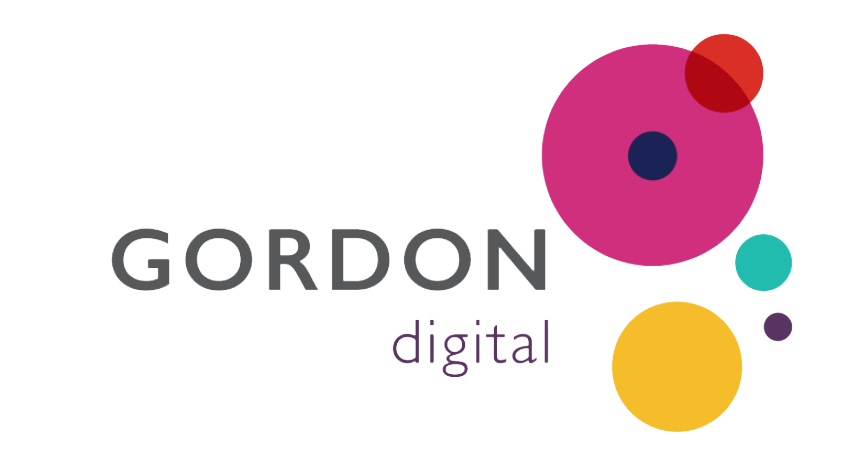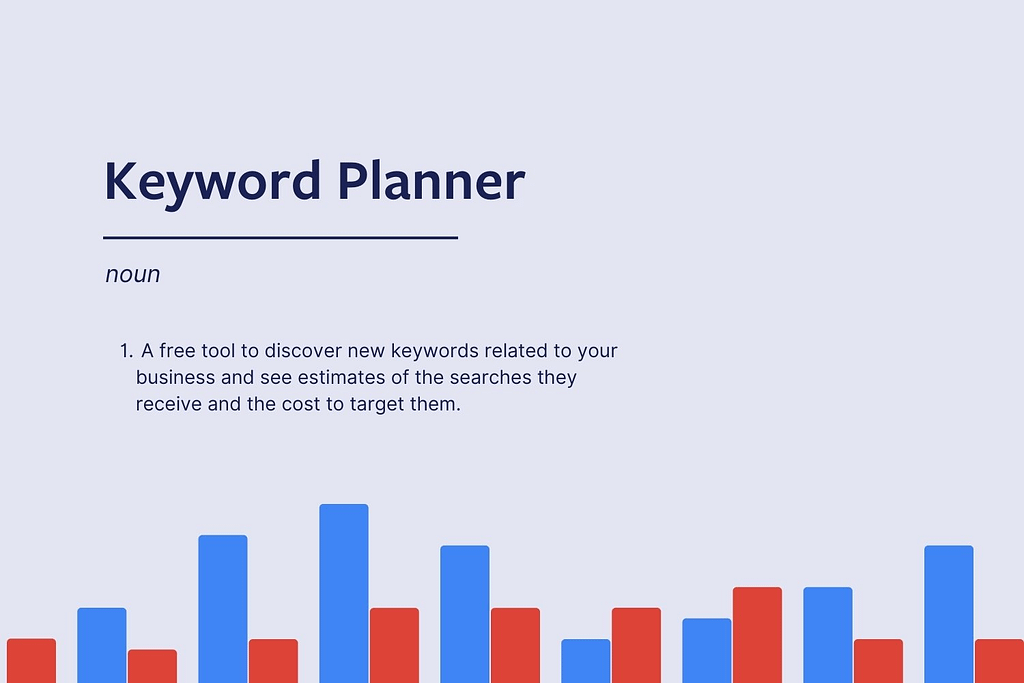
Key Takeaways
- Google Keyword Planner is a free and powerful tool for Keyword Research
- Understanding search intent and keyword volume is critical to SEO success
- Keyword Planner can be used to both evaluate keywords and help find new keywords
- It’s important to know the limitations of Keyword Planner, especially if you are not running a paid search campaign (Keyword Planner provides more accurate data for those who spend a certain amount in Google Ads)
What Is Google Keyword Planner?
The Google Keyword Planner is a free tool designed for keyword research. Its purpose is to reveal new keywords and offer their estimated search volume. While initially intended as an aid to Google Ads, Google Keyword Planner also holds value in pinpointing keywords that are relevant to your SEO strategy
The importance of search intent and keyword volume
The search intent of a keyword is crucial, but volume is equally important when it comes to SEO strategies.
When we talk about keyword “volume,” we’re usually referring to the average number of times a keyword was searched in Google (typically in a particular location over a monthly period). High volume means more searches, low volume means less searches, and both types of keywords can be useful to your SEO.
Knowing, and understanding keyword volume allows us to make informed decisions on where we concentrate our effort as search marketers. Higher-volume keywords are usually broader terms that sit at the top of the sales funnel. Due to their broader nature, these keywords may require more work to rank for.
These are the keywords we’d all love to rank #1 because they maximise the number of people that see our website in their search results.
But low volume keywords also have plenty of value to offer. While fewer people are searching for those terms, low-volume keywords are usually more focused and qualified. That means every search has real intent behind it, making it more likely that you’ll be able to turn your content into leads.
Keyword volumes play a crucial role in search intent, ranking difficulty and their value to your SEO strategy.
Google stated last year that 15% of all searches it handles have never been searched before. That means a huge part of your SEO strategy is to design content that balances a variety of keywords and targeting strategies. To really boost your website traffic, you need to combine high volume keywords with content that targets those highly-qualified, low volume keywords.
If you can do that, you’ll be able to build a website that converts customers at every stage of the sales funnel.
Using Google’s Keyword Planner to design your SEO strategy
Google Keyword Planner is an official keyword tool that’s available to anyone with a Google Account. Google provided this tool to help users understand which keywords they should use in building their Google Ad campaigns.
Of course, we can also leverage this data for organic traffic, helping us figure out which keywords we should optimise towards.To begin using Keyword Planner, visit the Google Ads sign in page. If you have never accessed Google Ads, follow the steps below:
1. Signing into Google Ads
Sign in using your Google Account and you will be greeted with a screen asking to create your first new campaign. As we are only using this account to access Keyword Planner, you can select Skip campaign creation.
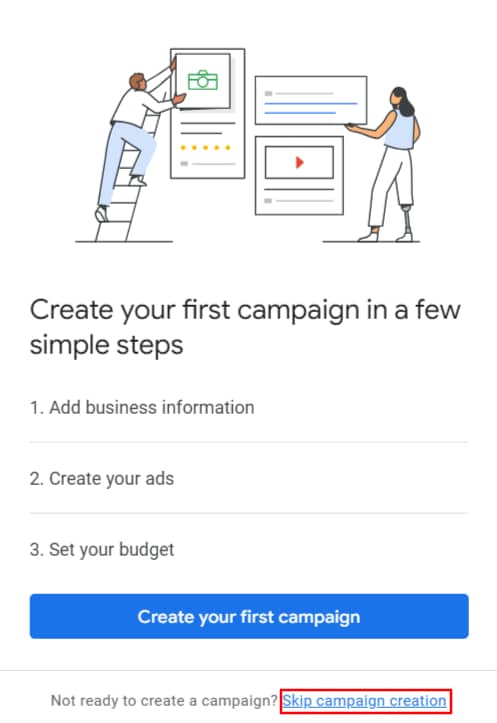
From here, you will need to confirm some business details including Billing country, Time zone and Currency, as well as Google opt-ins. These can be left set to their defaults before clicking Submit.
Congrats! You’re ready to explore your account and access Keyword Planner.
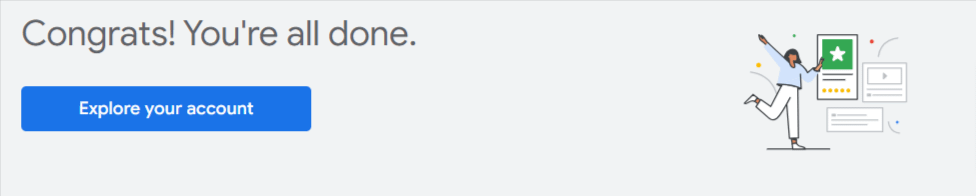
2. Accessing Google Keyword Planner
Now that you are inside the Google Ads dashboard, you can access Keyword Planner by selecting Tools and settings in the top menu navigation.
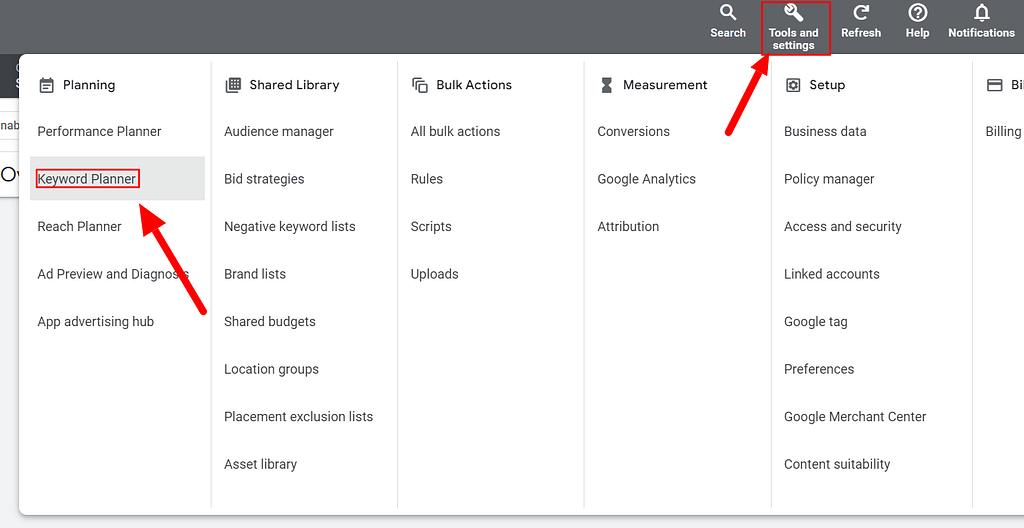
There are two main options when using Keyword Planner. You can either Discover new keywords or Get search volume and forecasts. Discover new keywords is very useful if you don’t have a starting point, so we will review this section first.
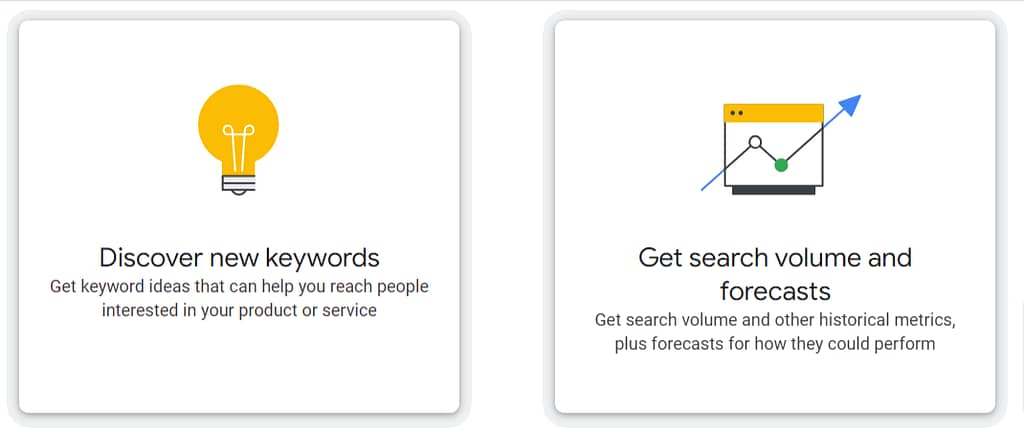
3. Using Keyword Planner to discover new keywords
Selecting this option, you can enter phrases closely related to your business or search topic, as well a website to filter unrelated keywords:
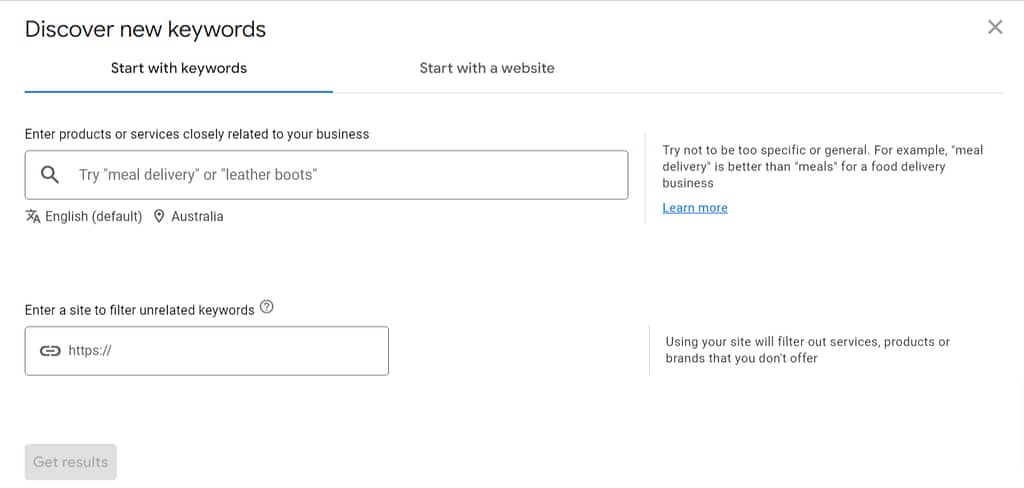
For example, typing in the product polo shirt results in a number of keywords and their average monthly searches, among a few other metrics:
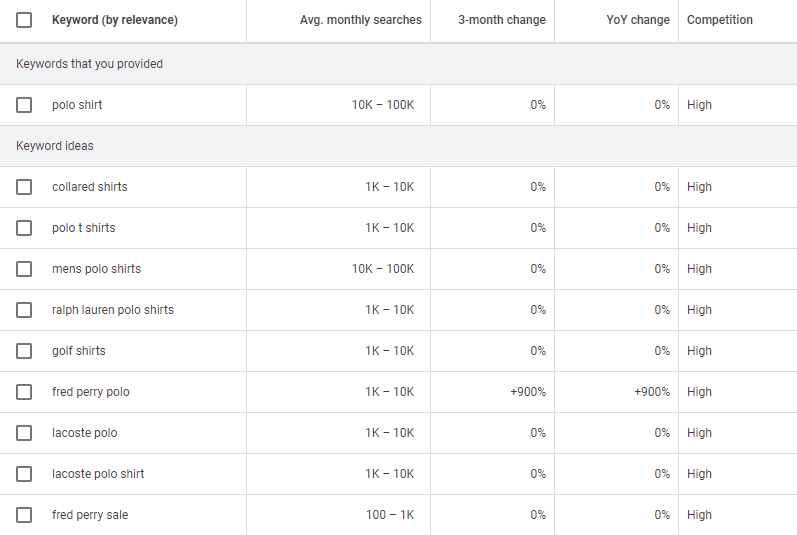
From here, there are two additional ways to receive more keyword ideas. You can:
1 – Broaden your search by clicking the buttons with the + symbol to include additional keywords in your list:
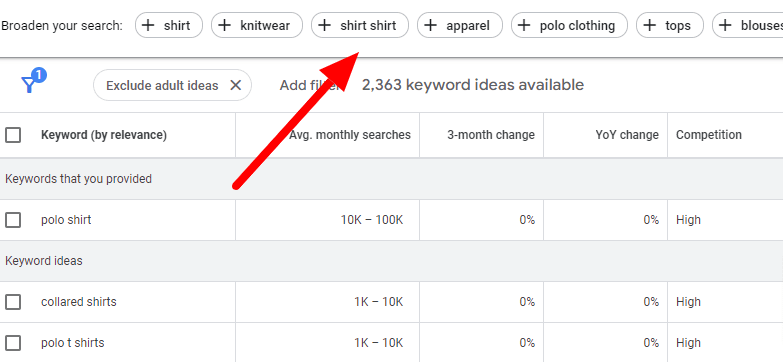
2 – Refine keywords and open individual characteristic lists and untick boxes for terms that don’t relate to your product or service:
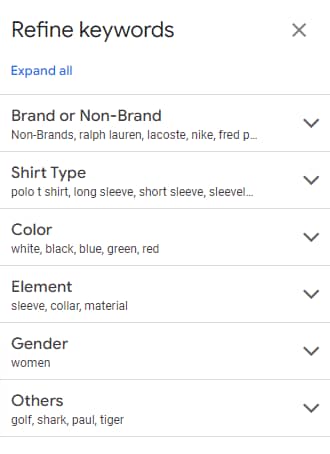
This is a good way to omit keywords that aren’t relevant to your business.
Another thing that helps refine your results is using the Add filter option.
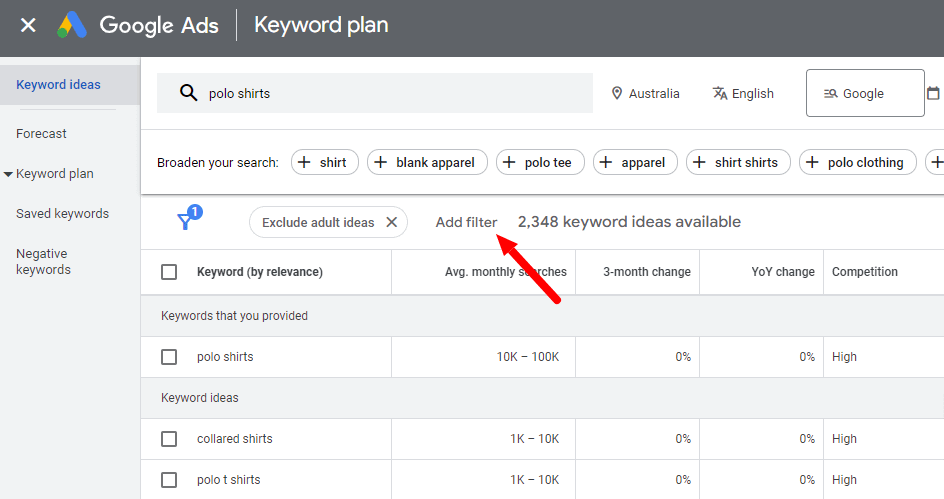
This provides a range of options to further assist you in finding relevant keywords. You will find filtering by keywords is one of the more helpful options, as you can filter using contain or does not contain parameters.
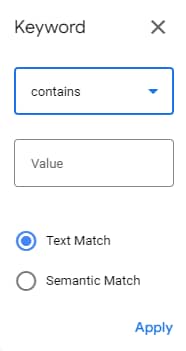
Remember, you can also add a website to filter unrelated keywords. This will assist in providing more accurate data for the keywords you are trying to uncover.
For example, while entering polo shirts, you can add a related website like www.ralphlauren.com.au. This will filter out services and products that aren’t offered on the related website.
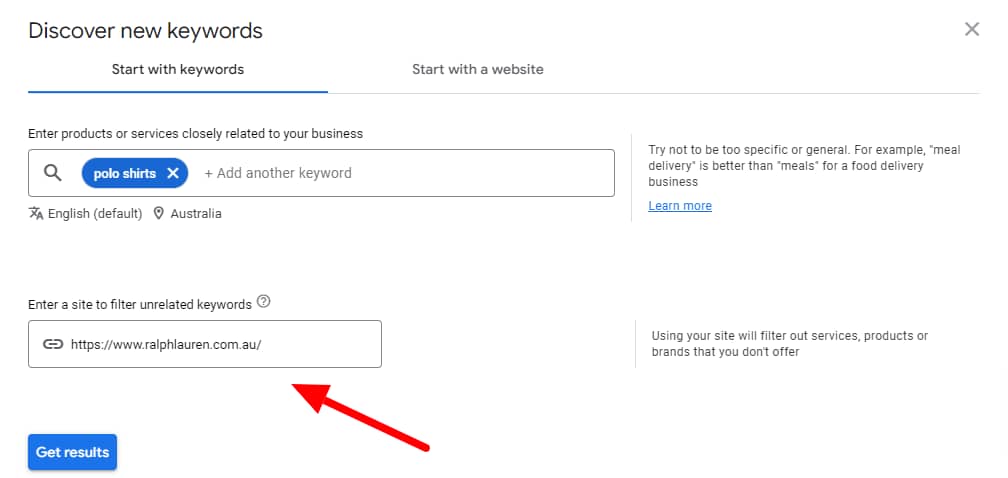
Don’t forget that once you have your refined and filtered list, you will likely want to sort by Avg. monthly searches to see the top-performing keywords. You can do this by clicking the heading of the column.
4. Review search volume and forecasts
The ‘Get search volume and forecasts’ option allows us to directly plug keywords into the planner and get historical search data in seconds:
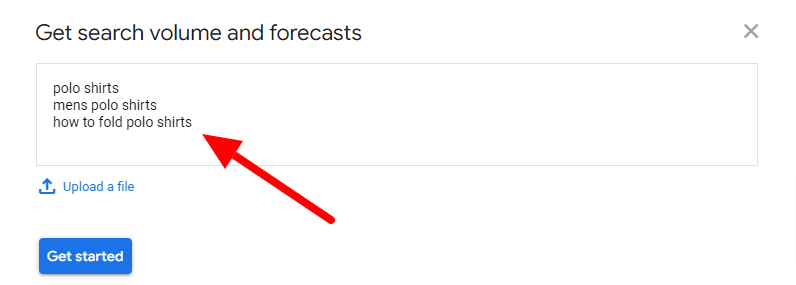
As you can see, we have three keyword phrases and their average monthly searches. You won’t get the options to broaden or refine your keywords, so this option works best if you have already prepared a list of keywords and search terms you want to review.
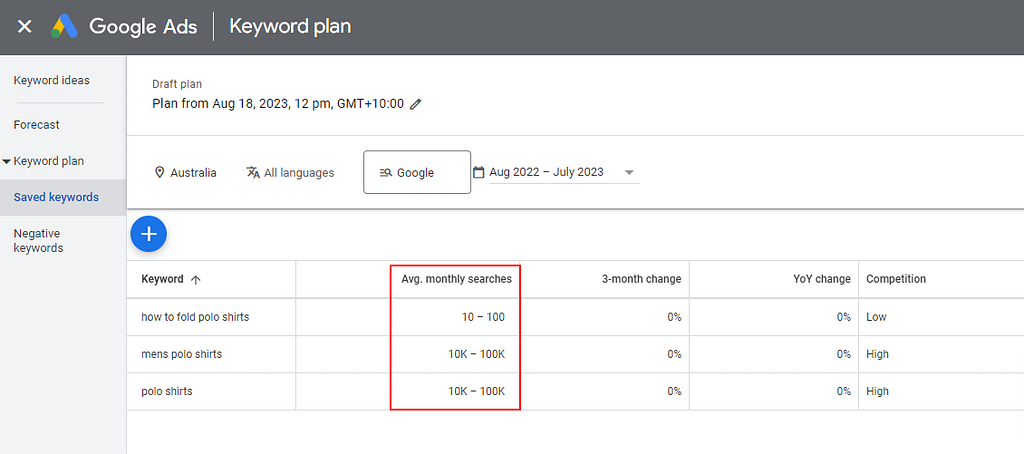
5. Location & time frame
Regardless of whether you are searching for keyword ideas or gathering forecasts, data filtering can make it easy to find the high-value search terms you need. By default, search volume is listed at a national level (in this case, Australia) and shows data covering a 12-month period.
By clicking on your current national location, you can review what locations want to see the average keyword volumes for:
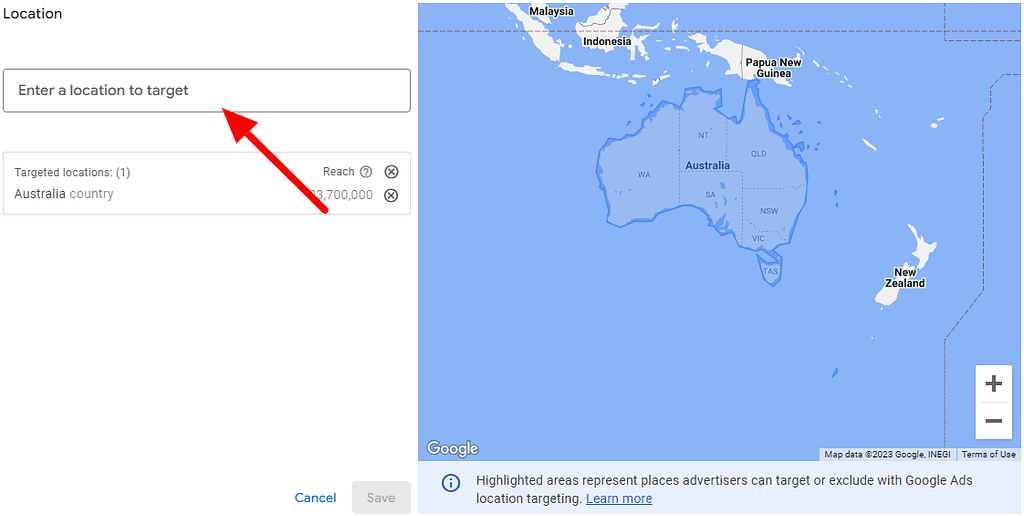
This provides a great deal of flexibility, as you can easily add and remove cities, states and countries, allowing you to find local keyword volumes or combinations. By clicking on the date and calendar icon, you can also change the time range that data is pulled from:
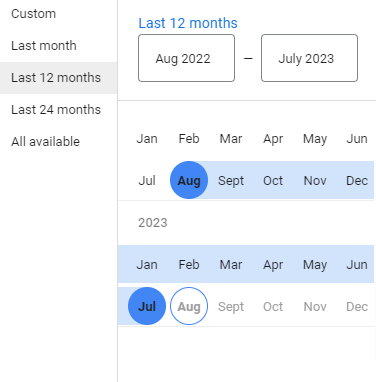
By altering these two attributes, you can start to understand search volumes in more detail, such as how popular certain keywords are during different times of the year.
6. Viewing the data
With the correct location and date range set, you are presented with a range of data:
- Avg. monthly searches – Shows the average number of searches for this keyword (and its close variants) based on the date range, location and Search Network settings you selected.
- 3-month change – Shows a 3-month change in search trends by comparing the latest month’s data with the data from two months prior.
- YoY change – Compares the monthly search volume of the latest month with the same month in the previous year.
The ‘Competition’ rating isn’t applicable to organic search, so you can ignore it, alongside with ‘Ad impression share’ and the ‘Top of page bid’ columns. These relate to Google Ads and can’t help with our SEO strategies.
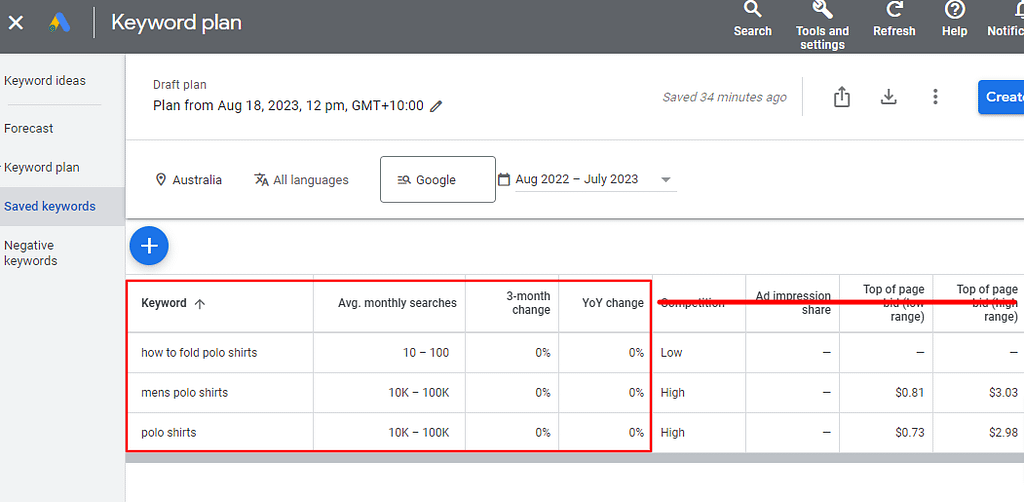
You can remove these columns from view by clicking the button on the right hand side:
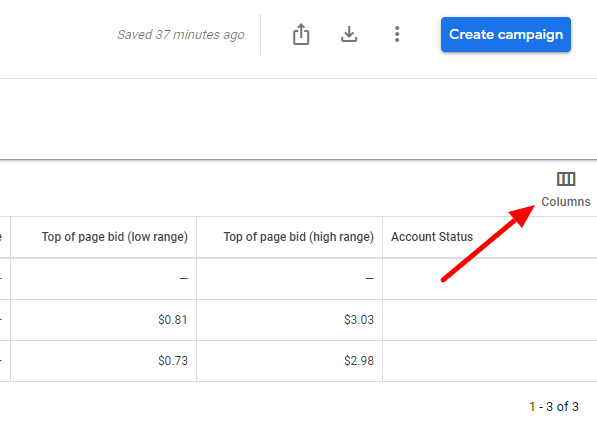
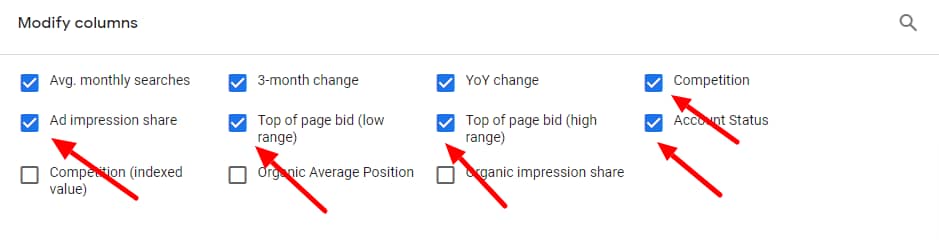
7. Forecast
The forecast option can provide further insights for your selected keywords.
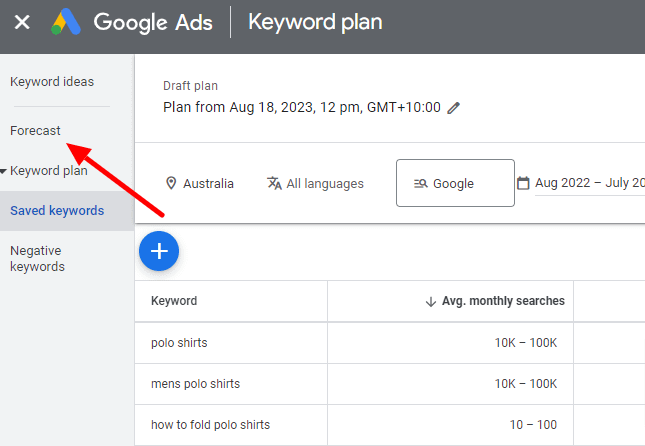
While forecasts are designed for Google Ads data, you can still glean some organic data. Reviewing Clicks in the Forecast over the next year graph can give you an idea of whether your chosen keywords will continue to be popular, while Devices gives you a breakdown of user behaviour.
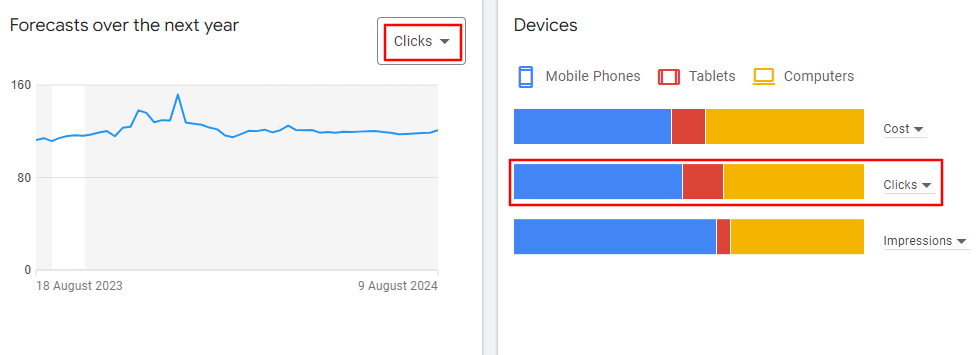
Further down the page, you can see a breakdown of locations, regions, states, cities and more. Filtering by Clicks will help you understand which markets you may want to target for your chosen keywords.
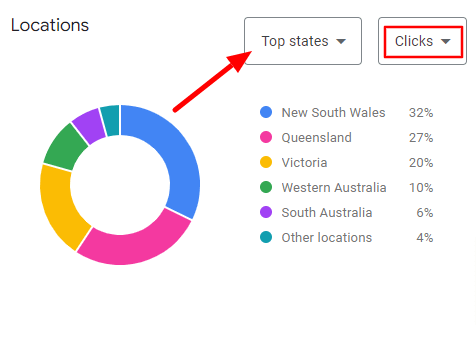
8. Limitations
For all the amazing functionality Google Keyword Planner provides, there are still some limitations you need to be aware of:
Variable avg. monthly search volume You may have noticed that avg. monthly searches for keywords shows a variable range. These can be quite large, as we see below for polo shirts:
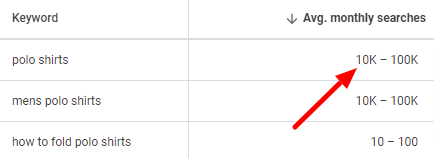
There is a big difference between 10k searches a month and 100k searches a month!
There is a way around this, but only if you are spending a certain amount in a Google Ads campaign.
With an account that meets the minimum spend in Google Ads, you can see the exact search volume:
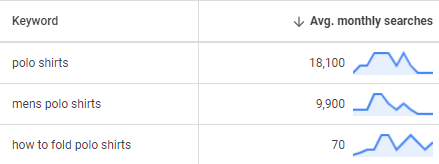
For this reason, it’s better that you use ranges as a guideline, rather than gospel.
For example, keywords that have a range of 10k – 100k are going to be more popular than keywords with a range of 1k – 10k. Likewise, those keywords are going to be more popular than those with 10 – 100 avg. monthly searches.
By following ranges in this fashion, you can figure out which keywords attract the most traffic, and target your SEO campaign accordingly.
Keyword Variants Grouped Together
Another limitation is that a keyword’s average monthly searches include close variants (such as plurals and alternative spellings). While most of the time this isn’t a significant issue, there are times where it can cause problems.
For example, take the keyword ‘trampoline.’ The search intent for this keyword is commercial – people looking to buy a trampoline. On the other hand, the keyword ‘trampolining’ is very different, and has a broader search intent that isn’t solely focused on a product purchase.
However, when both keywords are entered into Keyword Planner you will only display a single keyword with a single volume.
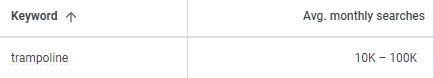
This can make it hard to determine the popularity of certain keywords.
Despite these limitations, Keyword Planner is an excellent tool for developing SEO campaigns, and it’s especially useful if you’re looking for a free alternative to apps like SEMrush.
Get Stuck Into Google Keyword Planner
Google’s Keyword Planner is a powerful tool that offers invaluable insights to SEO professionals, and it doesn’t cost a cent!
While it won’t provide the most accurate data like some paid tools, it will give you a starting point that can kickstart your SEO strategy.
If you aren’t sure where to start with Keyword Planner then get in touch with the Gordon Digital team. We’re SEO experts, and Keyword Planner is a big part of how we design strategies that work!
Give us a call if you have questions, or talk to us about crafting an SEO strategy that can take your business to the next level.