Unlocking Insights with Google Trends
Article Takeaways
- Google Trends shows the relative interest in a search term or topic over a given period and is ideal for identifying trends over time, like seasonal patterns.
- You can use Google Trends to develop a keyword strategy or expand upon an existing one.
- The keywords you identify through Google Trends can be grouped into clusters that help to strengthen your website’s organic search rankings.
- Google Trends can be used to compare the interest in your brand versus competitors’ brands.
In This Article
What is Google Trends?
Google Trends is a platform that allows users to explore, analyse and interpret search trends based on data collected by Google itself. It shows the popularity of search terms and generates insights into the latest search trends.
Google Trends looks at the popularity of a keyword at a given point in time, rather than the specific search volume.
Here’s what the Google Trends home page looks like:
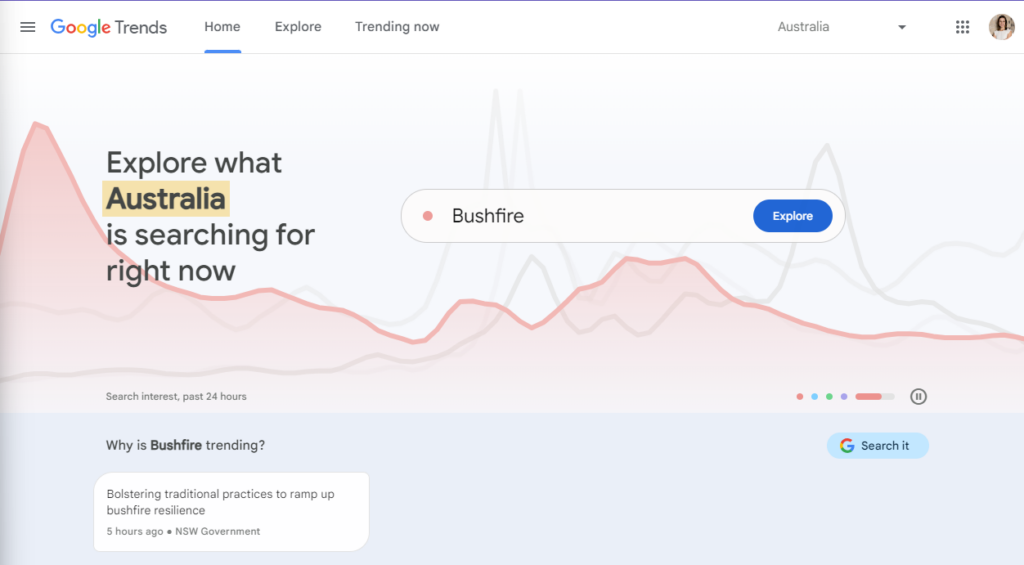
How to Use Google Trends
Google Trends provides a huge amount of data. But it’s not always simple to extract the insights you need for your next digital marketing campaign. Here are a few quick tips on how to get the most value from Google Trends.
Selecting a Topic
The process starts with selecting a topic or entering a search term that’s relevant to your industry, niche or area of interest.
In this example, we’re using the keyword ‘artificial intelligence’. You can see that Google Trends allows us to see results based on the search term, the field of study, or the general topic.
It also provides other related results, like the 2001 film of a similar name:
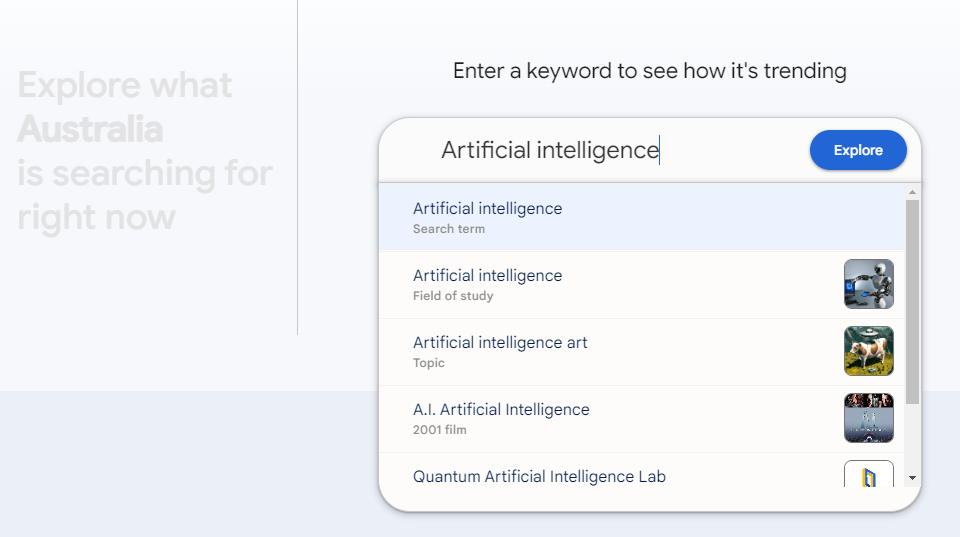
Interest Over Time Graph
Once you’ve selected your topic of interest, Google Trends presents you with an interest over time graph. This graph is a visual representation showing the popularity of your chosen topic over a specified period.
Understanding how to interpret this graph is essential, as it provides valuable insights into trends and patterns in search behaviour.
By analysing fluctuations in search interest, you can identify emerging trends, seasonal patterns, and potential opportunities for your content strategy:
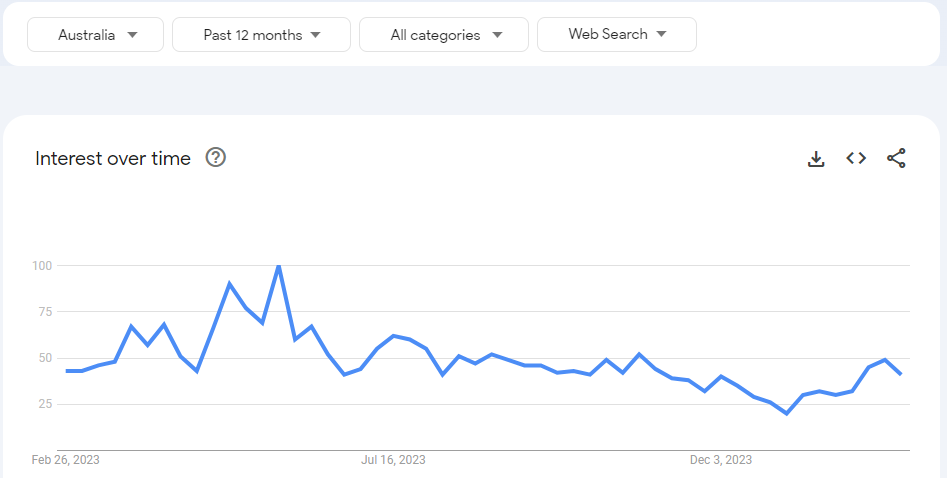
This graph shows results from all over Australia in the previous 12 months, but the data can be configured however you choose.
For instance, if you’re running a local cafe, you could review data from your city to identify a seasonal trend. You could then use that information to start marketing your menu. Let’s say that the search term “iced coffee” begins to trend in September and peaks in January.
This information tells us that we could start marketing our new iced coffee drinks in late Spring to capture increasing customer interest.
What Do The Numbers Mean?
Google Trends indexes data on a scale from 1 to 100, with 100 representing the peak of search interest.
This system reflects relative search interest rather than absolute search volume. Essentially, Google Trends allows you to compare the popularity of different search terms or topics relative to each other, providing a normalised view of search trends over time.
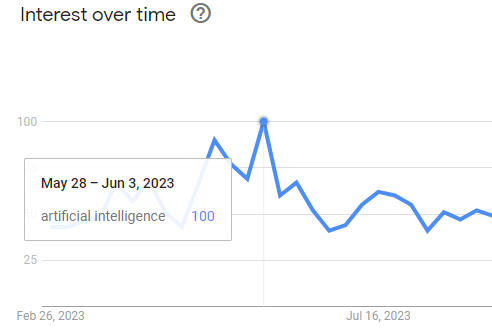
In this example, the peak of this search trend was in early June, 2023.
Searching By Location
One of the most powerful features of Google Trends is its ability to analyse search interest by location. Whether you’re targeting a specific country, region or city, Google Trends offers insights into local trends and preferences.
Understanding geographical trends in consumer behaviour allows you to tailor your content strategy to specific markets and better serve the needs of your target audience.
For instance, customers in warm climates may be less interested in search terms like “warm winter jumpers”. You could use this information to decide where to focus your efforts when running a Google Ads campaign to help sell warm winter clothing.
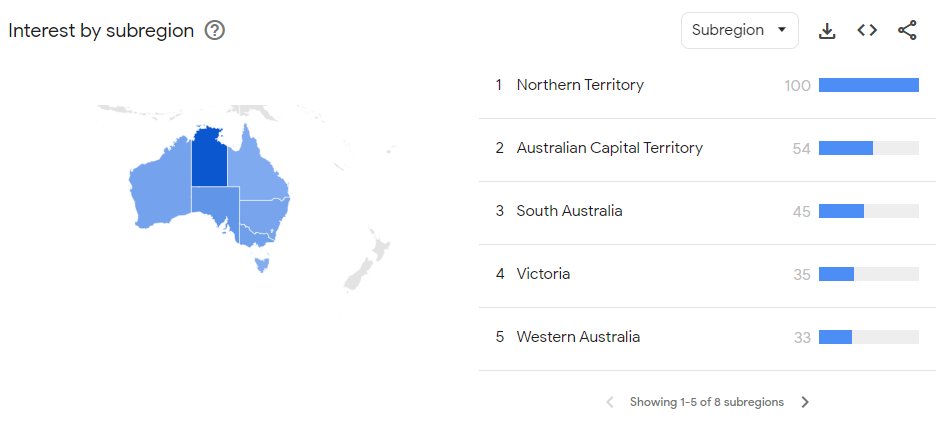
How to Utilise Google Trends for Your Content Marketing Strategy
Google Trends is a great tool for identifying high-level trends. You can then use that data to support your SEO and content marketing strategies.
Performing Keyword Research With Google Trends
Google Trends can be used to identify keywords that are relevant to your business or industry. This allows you to create SEO content that meets your customers’ needs and captures valuable organic traffic.
Google Trends provides a list of related topics, like in the screenshot below. This can be used to find search terms that you may not have thought of otherwise.
It’s important to note that keywords you identify with Google Trends should be verified with other tools, such as Semrush, Ahrefs and SECockpit. These apps provide actual search volumes and metrics like keyword difficulty, which can help narrow down your list of potential keywords.
For the best comparison of local keyword volume data, use Google Ads Keyword Planner to find local search volumes.
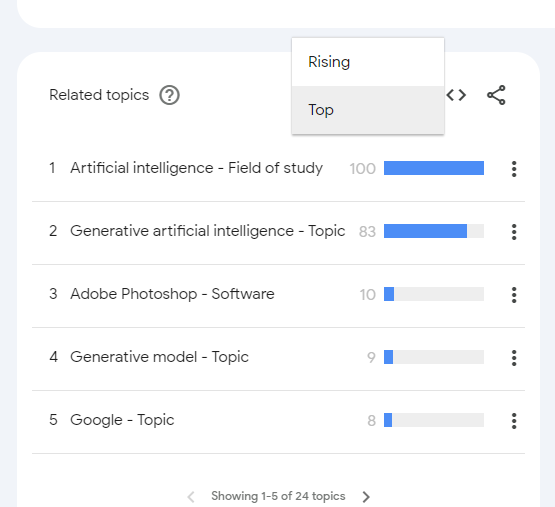
Google Trends offers valuable insights for your SEO strategy. It can inform keyword research, content development and website optimisation.
Analysing trending keywords helps refine targeting and uncover new content opportunities. At the same time, understanding search trends allows you to tailor content to your audience’s needs.
1. Find Related Topics
Explore related topics and queries on Google Trends to uncover new content ideas and expand your keyword strategy. By identifying related topics and themes, you can create comprehensive content that captures the right audience.
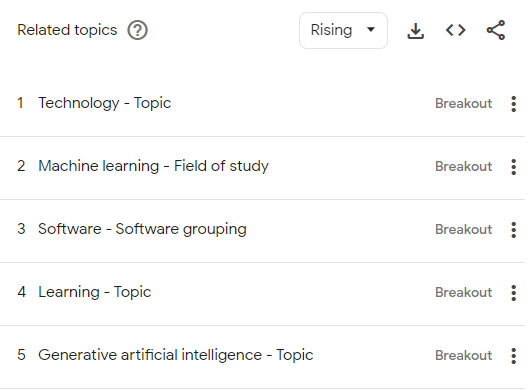
2. Develop Cluster Topics
Google determines whether a page is relevant based on the topic of the page, not just its keywords.
A keyword cluster is a group of keywords that relate to the same topic or theme. Keywords included in a cluster can be used to build out a central “pillar” page, as well as “spoke” pages that contain supporting content.
Structuring your SEO strategy like this improves the depth and relevance of your content. It also enhances visibility in search results, as Google recognises the interconnectedness of your content.
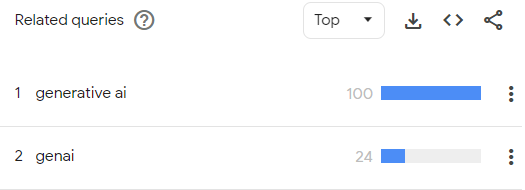
Grouping keywords into clusters takes a bit of practice.
The easiest way to begin is to pick your overarching topic. Then act like you’re going down a Wikipedia rabbit hole and jump between related topics and queries.
Each layer of research produces offshoots of your original keywords and topics. These can be used to create pillar and spoke content for your website, social media pages and beyond.
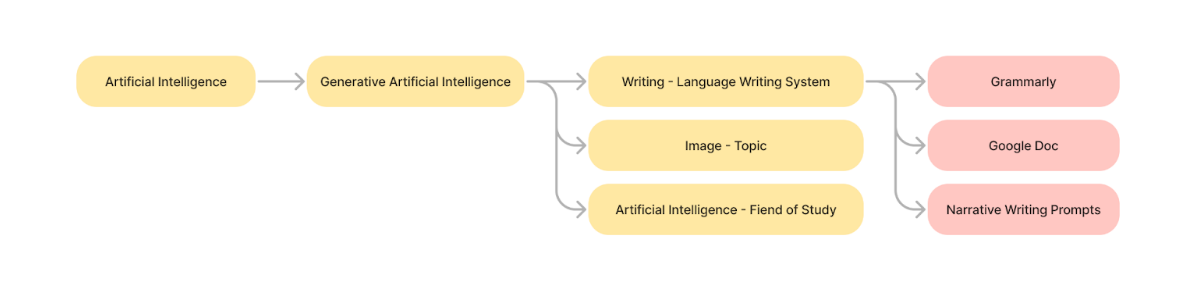
3. Compare Related Topics
You can use Google Trends to compare related or opposing topics. Use the + Add Comparison tool to compare a search term. You can compare up to five groups of terms at once, or a total of 25 terms within each group:
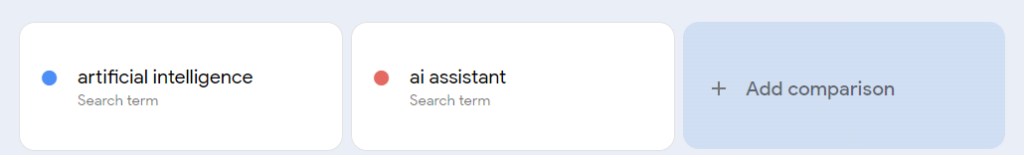
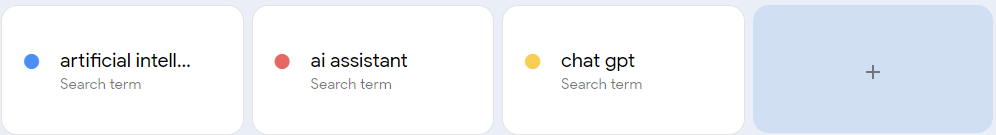
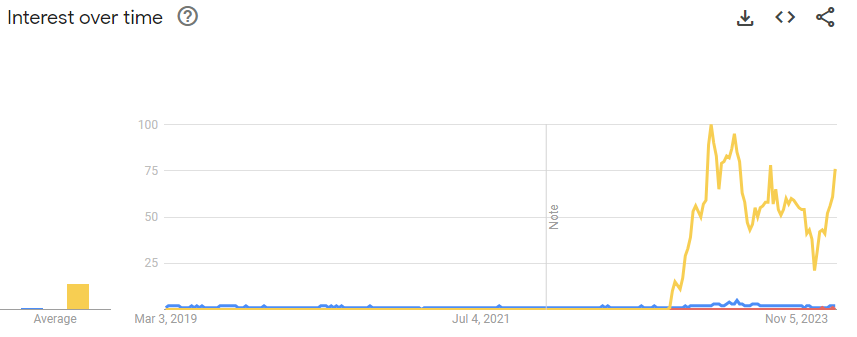
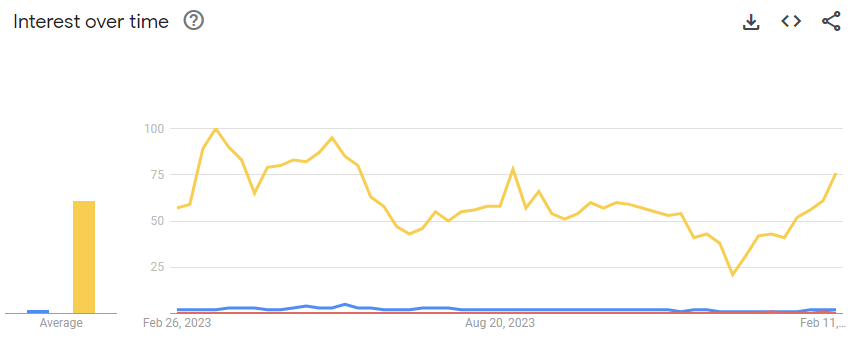
These images compare artificial intelligence, AI assistant and Chat GPT over the past 5 years. The first two topics had relatively low search interest until December 2022 when Chat GPT began to rise in popularity.
You can see that the rise of Chat GPT also caused an uptick in interest for the terms artificial intelligence and AI assistant.
This coincides with the Chat GPTs release in the Australian market in November 2022.
4. Identify Seasonal Trends
Use Google Trends to identify seasonal trends and patterns in search behaviour.
By understanding when interest peaks for specific topics, you can plan your content calendar to capitalise on seasonal opportunities and drive traffic to your website.
A great example of a seasonal trend is ‘Cyber Monday’. An annual ecommerce event that happens around early December. In Australia, search interest peaks for a week and then reducing completely until the following year:
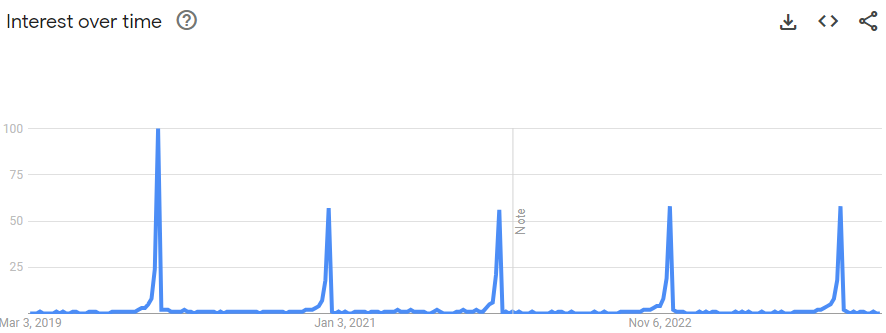
5. Monitor The Competition
You can compare your search performance against competitors using Google Trends.
Comparing how your search interest stacks up can help identify areas for improvement, uncover new opportunities, and stay one step ahead of the competition.
The screenshot below shows three popular outdoor adventure brands – The North Face, Patagonia and Kathmandu. Using Google Trends, we’re able to see the search demand for each brand over the past 12 months within Australia:
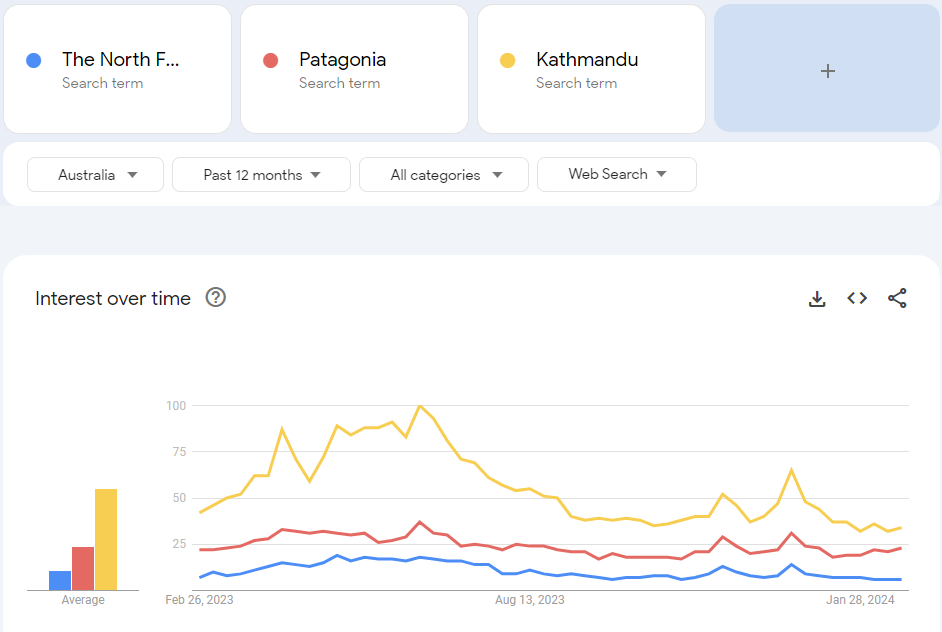
This information can help you identify your biggest competitors. It can also tell you who’s performing best in the market. If you’re feeling sneaky, you can even visit their websites and borrow some ideas for your own digital marketing and SEO strategies!
Master Google Trends to Strengthen Your Digital Marketing
Google Trends is a great tool for anyone that’s looking to build out an SEO, Google Ads or content marketing strategy. It provides insight into customer search behaviour and can help you stay on top of trends and competitors.
Unlike dedicated keyword tools such as SEMrush and Ahrefs, Google Trends can be a little difficult to use effectively. If you’re unsure where to start, the team at Gordon Digital can help!
Gordon Digital are experts in SEO and digital marketing. We design tailored SEO strategies using a variety of tools, including Google Trends.
Our strategies focus on your bottom line. We don’t chase vanity metrics or rankings for the sake of rankings. It’s our job to help you generate the sales, leads and conversions you need to grow your business, and we take that seriously.